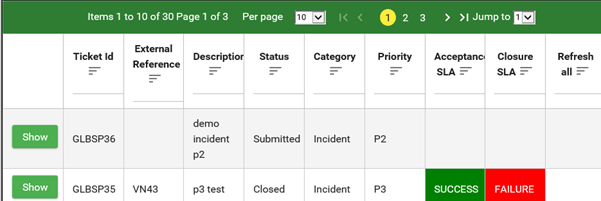...
Enter the ticket details and click 'Save'
2.3
...
[same as above, if needed]
[Add a page break at the end of this section]
Title for topic 2
[Start this section with a brief paragraph that describes what’s in this section. This helps readers know if they need to read this or they can skip it to go onto another topic they’re more interested in.]
[To include a diagram, insert the diagram right into the GDoc. Then give it a number (Figure 1, Figure 2, etc.) and a short, clear title and then reference it in the text:
As shown in Figure 1, the Hyperledger Greenhouse incubates a number of different frameworks (on the top level) and tools (on the bottom level).]
[When the white paper is prepared for publication, the designer can recreate the graphic to look nicer and use the Linux Foundation color scheme.]
...
FIGURE 1: THE HYPERLEDGER GREENHOUSE STRUCTURE
[Add a page break at the end of this section]
Title for topic 3
[Start this section with a brief paragraph that describes what’s in this section. This helps readers know if they need to read this or they can skip it to go onto another topic they’re more interested in.]
4.1 subsection--topic 1
[If needed, break this section up into subsections. Always have at least 2 subsections, 4.1 and 4.2 or else this numbering system looks unnecessary.]
4.2 subsection--topic 2
[same as above]
4.3 subsection--topic 3
[same as above, if needed]
[Add a page break at the end of this section]
Title for topic 4
[Start this section with a brief paragraph that describes what’s in this section. This helps readers know if they need to read this or they can skip it to go onto another topic they’re more interested in.]
5.1 subsection--topic 1
[To include a table, create the table right in the GDoc. You can use the table below as a starting point. Give it a number (Table 1, Table 2, etc.) and a short, clear title and then reference it in the text:
As shown in Table 1, different Hyperledger frameworks have different purposes. You can see more about each framework in the section shown.]
[When the white paper is prepared for publication, the designer will recreate the table to look nicer and use the Linux Foundation publication template.]
Table 1: Summary of Hyperledger Frameworks
...
FRAMEWORK
...
BRIEF DESCRIPTION
...
SEE ALSO
...
HYPERLEDGER FABRIC
...
View created ticket
The ticket is created and the details are displayed. Note that the SLA details have been calculated by the blockchain.
2.4 Go back to List view
Vendor view
The Vendor views are displayed below
4.1 Refresh list to see new ticket
4.2 View the ticket
The details have been read from the blockchain
4.3 Accepting vendor ticket
Update the ticket by changing the status to Acknowledged, entering a comment and saving the ticket
Tickets appearing in service provider view
The following screens show the consequent service provider view
5.1 Notification on the service provider ticket
A notification appears indicating that the ticket has been updated
5.3 view the updated service provider ticket
Click on 'show' to see the update and the ticket has been set to acknowledged, and the Acceptance SLA has been calculated - in this case it has failed.
5.4 Vendor Updates
Going back to the Vendor view, we can resolve the ticket and set a comment and save
Note that the closure SLA is also being calculated
5.5 Service Provider move back in progress
On the service provider side you can close the ticket or put it back in progress
If you put it back in progress, the closure SLA status is cleared. You can then resolve the ticket in the vendor system.
...
6.2
...
HYPERLEDGER SAWTOOTH
...
A modular platform for building, deploying, and running distributed ledgers. Sawtooth features a new type of consensus, proof of elapsed time (PoET) which consumes far fewer resources than proof of work (PoW).
...
6.3
5.2 subsection--topic 2
[same as above]
5.3 subsection--topic 3
[same as above, if needed]
...
Conclusions
This white paper explained... [sum up the white paper briefly. This section “tells them what you told them.” Although this may seem repetitive, some people flip to the back of a document to see “the bottom line” and what they might have missed.]
...