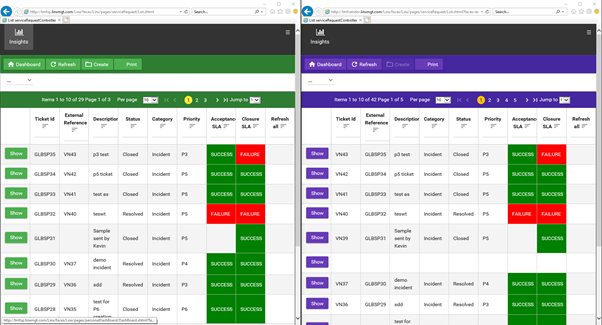...
[Add a page break at the end of the Introduction]
Title for topic 1
[Start this section with a brief paragraph that describes what’s in this section. This helps readers know if they need to read this or they can skip it to go onto another topic they’re more interested in.]
[If this section introduces some vocabulary or some fundamental concepts they need to understand before they can benefit from the following sections, say so right at the start.]
...
2. SLA Front-End
This section describes an earlier application interface for the SLA solution including prints of the service provider -and vendor screens.
Green = Service Provider screen
Purple = Vendor screen
Item 1
Item 2
Item 3
...
2.1
...
Ticket creation - service provider
From the provider screen, click 'Create'
2.2 Enter details and save
Enter the ticket details and click 'Save'
...
[If needed, break this section up in subsections. Always have at least 2 subsections, 2.1 and 2.2 or else this numbering system looks unnecessary.]
2.2 subsection--topic 2
[same as above]
2.3 subsection--topic 3
[same as above, if needed]
...